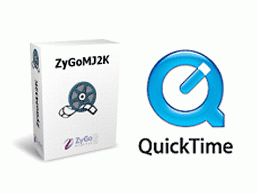Digital Editing Capability for DGy JPEG 2000 Codecs
RGB Spectrum's state-of-the-art DGy™ codecs offer a simple, affordable way to perform editing in JPEG2000 MJ2 file formats that are not supported by conventional editing tools.
Using a combination of commercial-off-the-shelf applications for Windows and Macs, you can select multiple DGy recordings, extract desired portions, sequence, re-assemble, and concatenate these recorded elements into newly combined recording sequences. You can preview these editing recordings, transcode them, and burn DVDs for distribution.
These capabilities are provided through the joint application of two off-the-shelf software programs: ZyGoMJ2K from ZyGoDigital and QuickTime PRO (Windows and Mac versions) from Apple Computer.
Working together, the software recognizes, accesses, and replays DGy recordings in the JPEG2000 MJ2 file format. The ZyGoMJK plug-in utility works with QuickTime PRO to convert DGy JPEG2000 MJ2 recording format into the ubiquitous MOV format, widely used by QuickTime and other decoding applications. The ZyGoMJ2K application installs as a plug-in to QuickTime and QuickTime PRO for Windows and Mac.
The ZyGoMJK plug-in utility includes the ZMerge component that simplifies working with multiple DGy recordings. With the time-saving ZMerge, you can work with groups of DGy recordings, rather than selecting individual recordings one at a time. ZMerge can access an entire folder of DGy MJ2-format recordings and insert them all into QuickTime PRO in a single step.
QuickTime PRO Basic Editing Capability
QuickTime PRO offers basic editing and JPEG2000 recording conversion capability (i.e. "save as") to the ubiquitous MOV file format. Once QuickTime PRO performs the JPEG2000 to MOV file format conversion, the file(s) can be edited and concatenated with full audio. QuickTime PRO's editing capability lets the user extract multiple DGy recording segments or combine multiple whole clips and re-assemble them into a new combined clip in MOV format. The original fidelity, image quality, and frame rate of the DGy recording are preserved.
Once the DGy recordings are converted to the MOV format, the recordings can be edited using any number of QuickTime-based tools and shared with other QuickTime-compatible editing applications, such as Apple's Final Cut Pro and Adobe Premier.
Note: Standard QuickTime does not have the capability to convert DGy JPEG2000 recordings to MOV format. Only the QuickTime PRO version provides this capability.
To author DVDs for duplication, distribution, archival storage, and remote viewing, use conventional PC-based DVD authoring applications on a computer equipped with a DVD burner. There are many applications available in Windows and Mac environments providing this capability, and RGB Spectrum does not specifically provide a recommendation on DVD authoring applications.
RGB Spectrum is a leading designer and manufacturer of mission-critical, real-time audio-visual solutions for a civilian, government, and military client base. The company offers integrated hardware, software, and control systems to satisfy the most demanding requirements. Since 1987, RGB Spectrum has been dedicated to helping its customers achieve Better Decisions. Faster.™